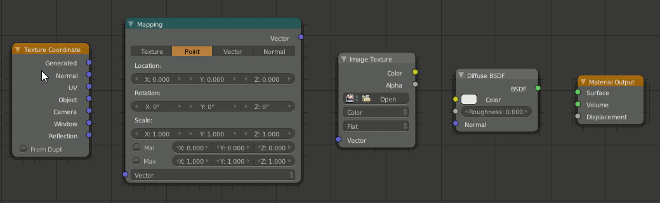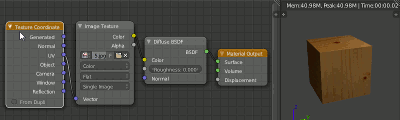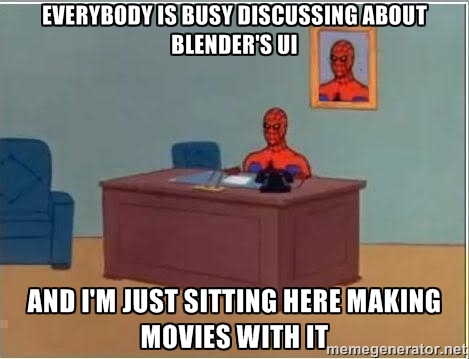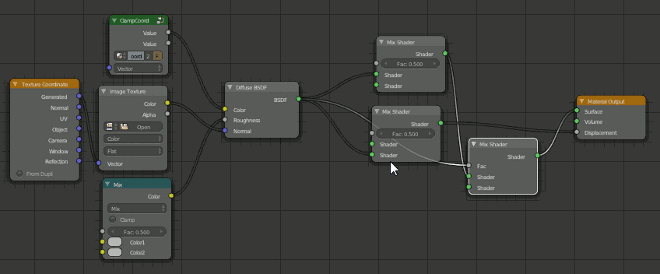Monthly Archives: October 2013
(Re)Introducing Node Wrangler!
Version 1.0 was, lets face it, not particularly useful. In fact the only thing I still use from it occasionally is that auto-arrangement feature. However, since the Zoom-Fit function inspired Henrik Aarnio to include it in trunk with the Alt+Home key, it wasn’t completely useless at all.
In fact, I’ve secretly been working on a whole bucket-full of new features!
Get the Node Wrangler!
I’ve made a page specifically for this addon, and I’ll continue to update it as I add more features. Here’s a summary of the features as they stand right now (but check the page for the very latest):
- Viewer node for Cycles materials (Ctrl+Shift+Click)
- Delete unused nodes (Alt+X)
- UV Layer nodes – add an attribute node from a list of available UV maps with the name field already filled in (Shift+A > Input > UV Maps > [map name])
- Switch the type of one or more nodes to a related type, like a different shader (Alt+S), keeping inputs and outputs connected
- Swap the output connections of two nodes (Alt+Shift+S)
- Reset the compositor backdrop image zoom and position (Z)
- Frame the selected nodes (Shift+P)
- Reload the images of all the image nodes in the current tree (Alt+R)
- Quickly jump to the Image Editor and view the image of the selected node. Works for textures, movie clips, environment images, render layers, viewer nodes and masks.
- Automatically arrange the selected nodes (or all of them) in a non-overlapping linear layout (Q)
The todo list is public on GitHub, as is the changelog which is updated automatically as I commit changes and new features.
That page I mentioned earlier has a lot more info on each feature, including a gif showing their usage.
Fluid in a Glass
(and why you’ve been doing it wrong your whole life)
It’s hard to imagine a world without wine-glass tutorials, there are hundreds of them! Heck, I made two myself a few years ago.
For the Sheep
Here’s a post by quollism on a thread on BA discussing funding a UI coder (or 20). It’s a long read, but definitely worth it (or if you’re lazy, see the tldr at the end):
As a working software developer who read “Don’t Make Me Think” years before Andrew Price did as part of my job, let’s have a sober assessment of this UI proposal.
There’s a lot of good ideas in here. This is a much kinder program to use than the Blender we currently have. The tabs could work, I’d rather have the notifications panel than the damn outliner, and I could probably live without RMB select as long as I can keep MMB for camera view because it rocks. (In fact, I could probably do without single-click 3D cursor placement entirely.) There’s a fair bit of stuff in here that would be relatively trivial to implement.
But overall what’s being proposed is frankly a way more expensive program to develop and maintain. We are never going to see this in a hundred years from the Blender Foundation with its current level of development resources. Something this richly helpful is going to be difficult to keep giving people free of charge.
UV Mapping a Belt
Here’s a little video on how to unwrap a belt. I wouldn’t really call it a tutorial, since there’s no audio, but just a screen cast for those who would like to know how to unwrap these sort of complex torus shapes properly.
Put some music on and enjoy :) you might also want to set youtube play speed to 2x or something ;)
Sneak Peak…
A viewer node for materials?! What could it mean?!